Categorías de preguntas
- Подключение Google календаря
- Подключение Zoom к аккаунту в Cabinet.fm
- Изменение/Отключение учетной записи Zoom
- Запуск консультации в Zoom
- Редактирование Услуги
- Создание новой Услуги
- Настройка расписания
- Работа с ссылками на мессенджеры, соцсети и сторонние сайты
- Прикрепление виджета Cabinet.fm
- Бронирование встречи вместо вашего клиента
- Создание компании в Кабинете
- Поиск контактов
- Смены и нерабочее время
- Уведомления
- Получение платежей
- API интеграция и вебхуки
На панели управления командой нажмите на подраздел «Смены»
Для внесения изменений в любую из смен (расписание), нажмите на «Редактировать».
Для удаления смены, нажмите на иконку корзины.
После создания смены и использования ее в любой из Услуг, вы можете в разделе «Лендинг» в подразделе «Нерабочее время» пометить период отпуска, который автоматически заблокирует это время для бронирования клиентами.
-
Нажимаете «+ Добавить нерабочее время»
-
Выбираете дату начала нерабочего времени и время
-
Выбираете дату окончания нерабочего времени и время
-
Выбираете по какому часовому поясу система должна отсчитывать время
-
При необходимости вносите комментарий для себя
-
Нажимаете «Добавить»
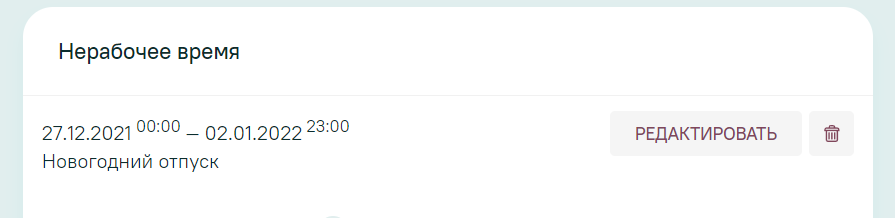
Теперь нерабочее время будет сохранено и автоматически перекроет ваше расписание для бронирования на данный период.
*Facebook, Linkedin, Instagram - запрещены на территории РФ
